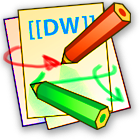User Tools
test2
Differences
This shows you the differences between two versions of the page.
| Next revision | Previous revisionLast revisionBoth sides next revision | ||
| test2 [2020/07/15 13:13] – created michaelsy | test2 [2023/09/07 08:38] – admin | ||
|---|---|---|---|
| Line 1: | Line 1: | ||
| - | ====== Test2 ====== | + | Once the environment is ready, we are now going to create a widget: |
| - | sdasdasd | + | * Start the Builder program |
| + | * Click the Create button | ||
| + | * 1 Paste the following text in the Command box: \\ '' | ||
| + | * 2 Paste the following text in the Command box: \\ %%make --color blue --size large widget%% | ||
| + | * 3 Paste the following text in the Command box: \\ ''< | ||
| + | * 4 Paste the following text in the Command box: \\ ''< | ||
| + | * 5 Paste the following text in the Command box: \\ < | ||
| + | * 6 Paste the following text in the Description box: \\ '' | ||
| + | * 7 Paste the following text in the Description box: \\ < | ||
| + | I'm creating a large blue widget. | ||
| + | sa adasd sdfsd fdsdfsdf | ||
| + | fdsfsdf dsfsdfsdf | ||
| + | | ||
| + | </ | ||
| + | * Click '' | ||
| + | * Close the program | ||
| + | |||
| + | Once the environment is ready, we are now going to create a widget: | ||
| + | * Start the Builder program | ||
| + | * Click the Create button | ||
| + | * Paste the following text in the Command box: < | ||
| + | * Paste the following text in the Description box: < | ||
| + | * Click '' | ||
| + | * Close the program | ||
| - | ~~noheader~~ | ||
| - | asd asd asd as | ||
test2.txt · Last modified: 2023/09/07 08:41 by admin